Two weeks ago I wrote an article about our efforts at your Alabama Baptist educational institutions to engage online and other distance education initiatives in order to meet students wherever they are. Such initiatives require robust technologies, and at Samford we are continually experimenting with new technologies to bridge time and space gaps for our students and faculty.
One of the main challenges of education technology is increasing, not lessening, the interaction and engagement between teachers and students. The acts of teaching and learning are foundational to the human experience, and so to remove human interaction from the education equation seems somewhat counterproductive.
We often think of the physical world (the traditional classroom) and the virtual world (the online classroom) as two separate places. Indeed we often lament that as each generation passes, we become more and more engrossed in our devices and technology at the expense of true connection and being. But what if technology could help us bridge the gap between those two worlds in such a way that they work in concert with one another?
Drum roll please
I am excited to introduce a technology to you that does just that. Broadly defined it is known as augmented reality and it will change the way you interact with the world around you. In the graphic on this page you will find step-by-step instructions on how to experience this new technology for yourself, right here from the comfort of your newspaper.
Try it out
In fact, if you follow the steps outlined and hold your smartphone or tablet over this article as if you are taking a photo of it, you will see this cutting-edge technology in action. If done correctly a seemingly holographic image will find its way on top of the article you are now reading.
TAB becomes classroom
Using this innovative technology, Samford’s Ministry Training Institute (MTI) will be offering a free course in The Alabama Baptist over the next eight weeks beginning Sept. 3. Simply look for the picture of the MTI classroom in the newspaper, and use your smartphone or tablet to engage in a whole new way of learning. Each week while reading your newspaper, you will have the opportunity to hear some of the greatest theological and pastoral minds in our state lecture right from the printed page.
TAB articles come to life
In addition I am excited to announce that Samford University and The Alabama Baptist are partnering to bring this new technology to articles throughout your weekly edition, adding a new dimension of content and engagement to your reading experience.
Look for a note about augmented reality near photos, graphics and other pieces of art to know which parts of the paper are enhanced by augmented reality. Sometimes it will be the full page, such as page 1 of this issue.
Great potential
The potential for this new technology is incredible. As you may recall from my Aug. 13 article, the first efforts in distance education trace their roots back to a Boston newspaper in 1728. Now almost 300 years later a newspaper — this time The Alabama Baptist — is once again home to distance education.
EDITOR’S NOTE — Christopher J. McCaghren, Ed.D., is assistant to the president for external programs at Samford University in Birmingham.
__________________________________________
How to get started
Go to your app store and search for Aurasma.
Download the free Aurasma app on any iOS or Android device.
Option to set up an account or skip (either one is OK).
Open the Aurasma app and tap the triangle icon at the bottom of the screen.
Tap the magnifying glass at the bottom of the screen and search for “ALBaptist.”
Choose the “ALBaptist” profile and tap “Follow.”
Tap the [ ] icon at the bottom of the screen.
You will see pulsating dots. Hold your device over an article or image marked as augmented reality and watch the paper come to life (pages 1 and 3 this week).
When your next issue of TAB arrives, open the app and hold your device over articles and images marked as augmented reality.
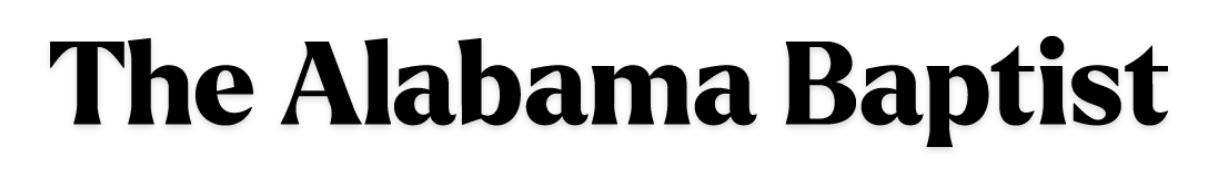


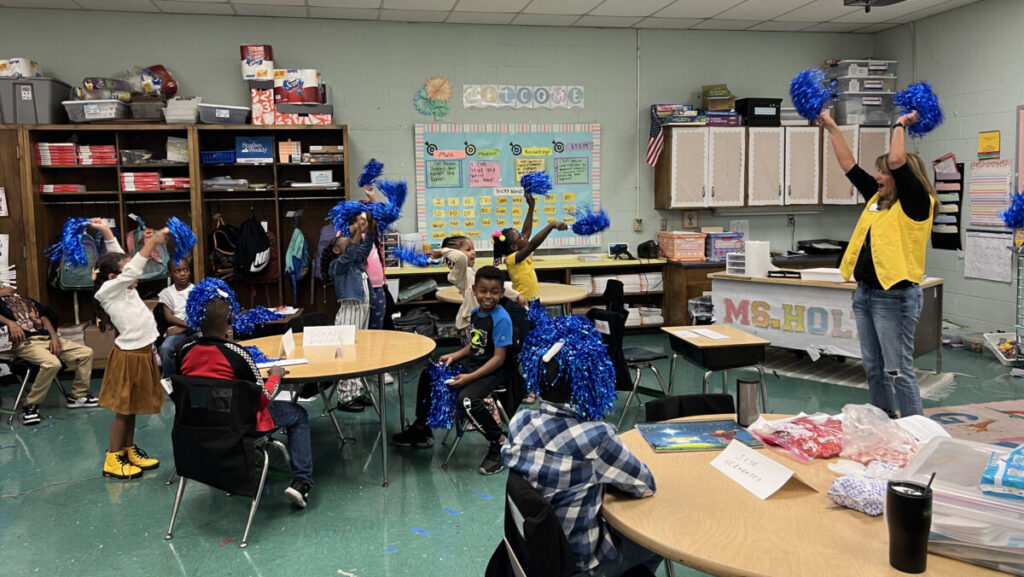

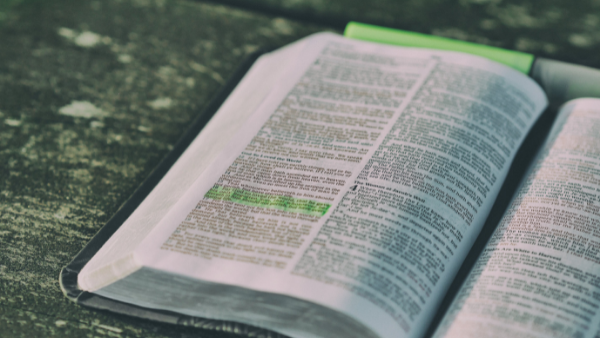

Share with others: