Facebook is a free communications tool churches can use to post photos, announce events and generally keep in touch with members and friends of the congregation. But what happens when the administrator of your church Facebook page is no longer able to do that job? The answer is easy and should be part of your church’s social media plan.
Churches, ministries and other community organizations all are considered “businesses” when it comes to creating a Facebook page. All Facebook business pages must be linked to at least one personal Facebook account. This person is called an Admin for the page.
An Admin can manage all aspects of the page, including publishing posts to the page, responding to and deleting comments, creating events and assigning page roles.
What many Facebook page managers don’t realize is that a business page can and should have more than one Admin. The reason is simple — if something happens to one of your page Admins, you need someone who can carry on the page. Otherwise, you have to start over with a new page, which means starting from scratch with new followers, photos, videos and content. Not only do you potentially lose content and friends, a second page creates confusion when Facebook users search for your page.
Publishing responsibilities
Adding multiple page administrators will help your church or organization maintain your page even if leadership within the organization changes. And note that additional administrators don’t get access to your personal Facebook account. They only share publishing responsibilities on the business page you are managing together.
Four steps
To add an additional Admin to your Facebook business page, follow these steps:
• Go to your page using your desktop and click the Settings on the toolbar above your cover photo. (On mobile devices, this option would be in the menu as “Edit Settings.”)
• From the menu on the left side of the page, choose Page Roles.
• Under the “Assign a New Page Role” option, type the name or e-mail of the person you want to add. Click the shadowed box that says “Editor,” then select Admin. You will be prompted to enter your Facebook password to finalize the change.
• The new Admin’s profile should then appear in the Existing Page Roles list.
As long as there is at least one other Admin for the page, a user who is no longer able or willing to manage the page can be removed.
But continue with your social media plan — when an Admin is removed, find someone else within your organization who is willing to share in the duties of managing the page.
Having at least two Admins on your page at all times will allow your church or ministry to maintain a continual presence on Facebook even as leaders within the organization change. (TAB)
___________________________________________________________________________
The Alabama Baptist Digital Services team can help your church establish and improve your online presence using websites and social media. For more information, contact Haley Piersol at 205-870-4720 ext. 118 or e-mail hpiersol@thealabamabaptist.org.
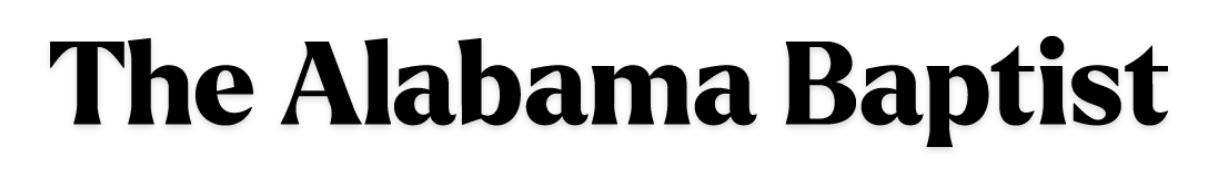




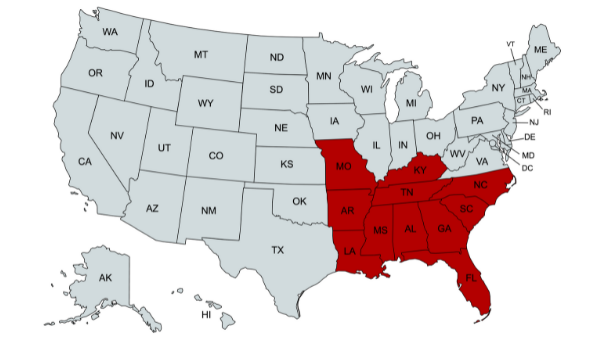
Share with others: