The Southern Baptist Convention Annual Meeting is quickly approaching, and we don’t want you to miss any of the latest news from Anaheim.
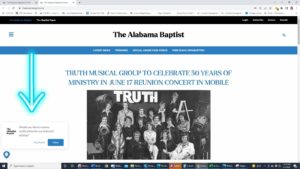
The Alabama Baptist has a new notifications feature that allows you to stay up-to-date. You’ll be notified instantly on your web browser or Android mobile device when new stories are posted. All it takes is a few easy steps.
4 simple steps
Here’s how to do it:
- Visit https://thealabamabaptist.org on your computer.
- Click the bell in the lower left corner.
- In the popup box, click “Allow.” Your browser will then ask you for permission to enable the notifications.
- In most browsers, a dialog box will pop up in the top left corner. Click “Allow” there as well.
That’s it! You’ve just enabled desktop notifications for TAB. You will see notifications occasionally appear on your screen with the latest news from The Alabama Baptist. You can click on the bell on the website to see any notifications, mark them as read or clear all notifications.
TAB notifications currently are available for Android and desktop devices and soon will be available for iOS devices.
And even after the annual meeting is finished, TAB notifications will continue, providing you with the latest news from Alabama Baptist life and other stories of interest.
Got questions? Send us an email or give us a call at 256-870-4720. We’re always happy to help!
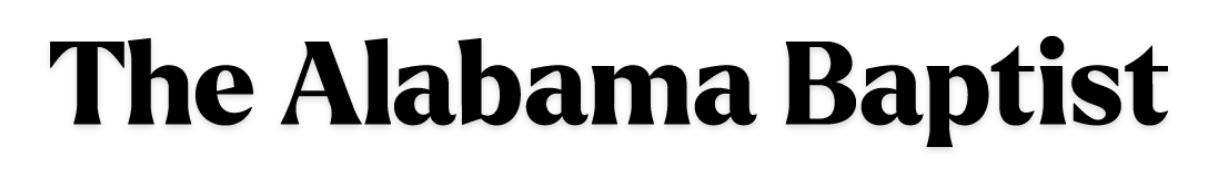
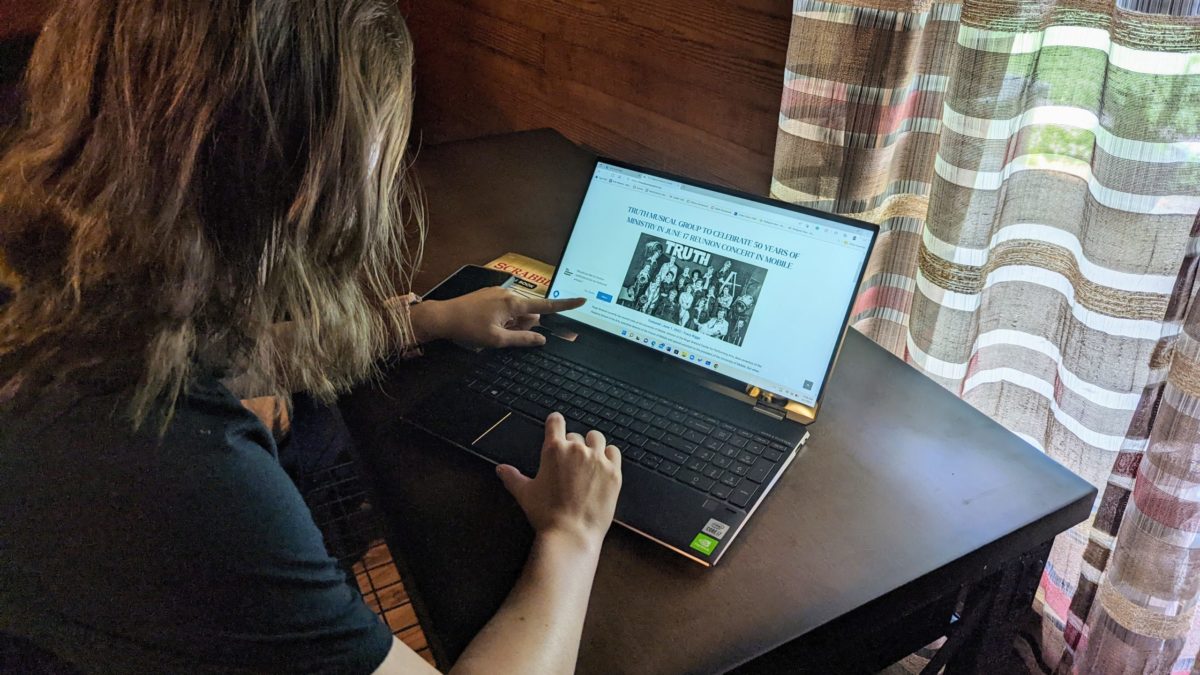


Share with others: