Sunday School classes, discipleship and life groups, church staff teams, and others who meet regularly are facing tough decisions as health and government officials recommend curtailing gatherings to avoid the spread of the coronavirus.
Here at The Alabama Baptist/TAB Media, we regularly use a video conferencing platform called Zoom for weekly staff meetings and to touch base with ministry partners when time and distance prevent face-to-face meetings.
A free Zoom account allows a meeting “host” (for example, a pastor, Sunday School teacher or small group leader) to hold meetings of up to 100 participants in an easy-to-use platform across devices (smartphones, tablets, laptops and desktops). Participants can join a meeting by video or they can call in by telephone, which means most anyone can be part of a Zoom meeting.
As a side note for those in rural areas (like me), I’ve found that Zoom video conferencing generally works fine with a basic reliable cell signal or a slower DSL connection (mine is normally around 3 mbps download speed). When video doesn’t work, there is an option to call in.
5 quick points
Here are five key things to know about Zoom:
1. The host of the Zoom meeting must have an account to schedule or start a meeting. A Zoom account is not required for attendees. A free account allows the host to schedule or start meetings. Set up your account at www.zoom.us.
2. Both hosts and participants will need to download the official Zoom mobile app from the Google Play or Apple store or the desktop application for Windows or Mac.
3. Each Zoom account holder is assigned a personal meeting ID number (PMI). This number can be used to start all meetings, which keeps things simple. To schedule a meeting, choose a date and time and send out the Zoom-generated invitation to group members via email or text. To start a meeting, simply choose the “New meeting” option to begin.
4. Any participant who has the invitation link can join the meeting at any time. Participants with a Zoom account also can join a meeting by typing in the personal meeting ID number. Participants who phone in will need to type the meeting number in to join. (Note: Phoning into Zoom is considered a toll, or long-distance, call, so landline participants should be warned of this ahead of time. See the notes at the end of this post for Zoom phone numbers.)
5. Free Zoom group meetings have a 40-minute time limit. If time runs out, a new meeting can be started.
Is Zoom right for you and your group? Honestly, you won’t know until you try. Video conferencing is not the same as meeting face-to-face, but it can be a great way to keep your group connected when circumstances prevent being in the same room together.
Additional help for using Zoom:
Getting started on Apple (iOS) devices
Getting started with Android devices
Getting started on a Windows or Mac
Joining and configuring audio and video settings in Zoom
Additional phone-in information: The US East-Coast dial-in toll number for Zoom is 646-876-9923. The US West-Coast dial-in toll numbers for Zoom are 669-900-6833 and 408-638-0968. The dial-in toll numbers for more than 70 other countries can be found at zoom.us/zoomconference.
Got questions? The Alabama Baptist/TAB Media can help. Give us a call at 800-803-5201 (M–F, 8 a.m. — 4 p.m. CT).
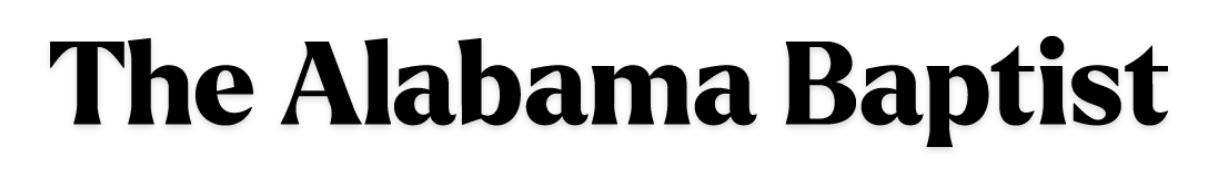
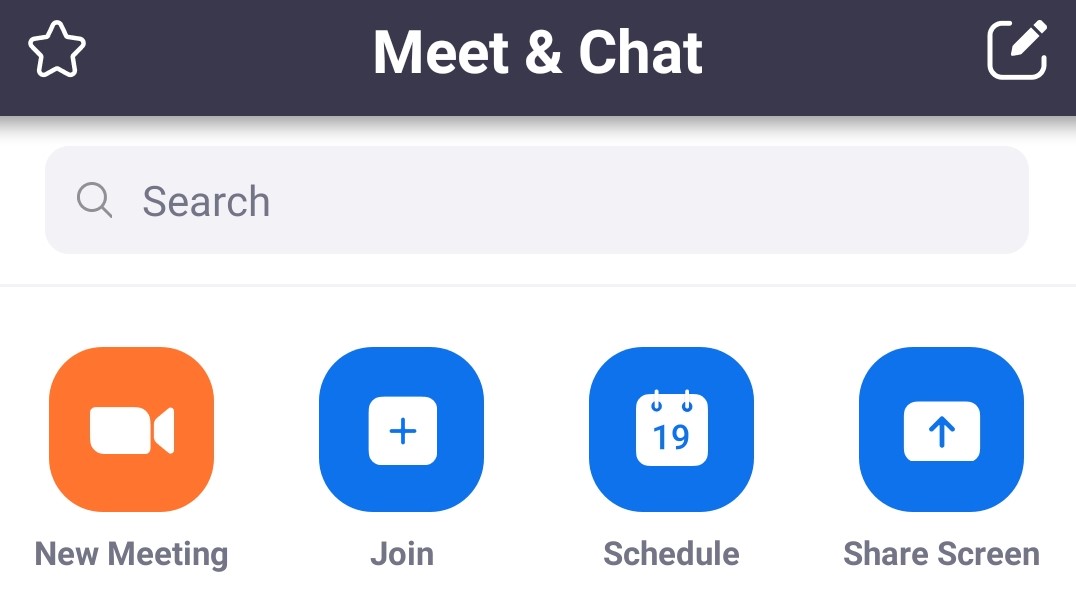




Share with others: